Site Map
Home Page
Process Engineer
Chart Digitizer
Topic Editor
Video Timer
Photo Music
PLC Simulator
Android Timer
Alien Vision
Feedback
About GTS
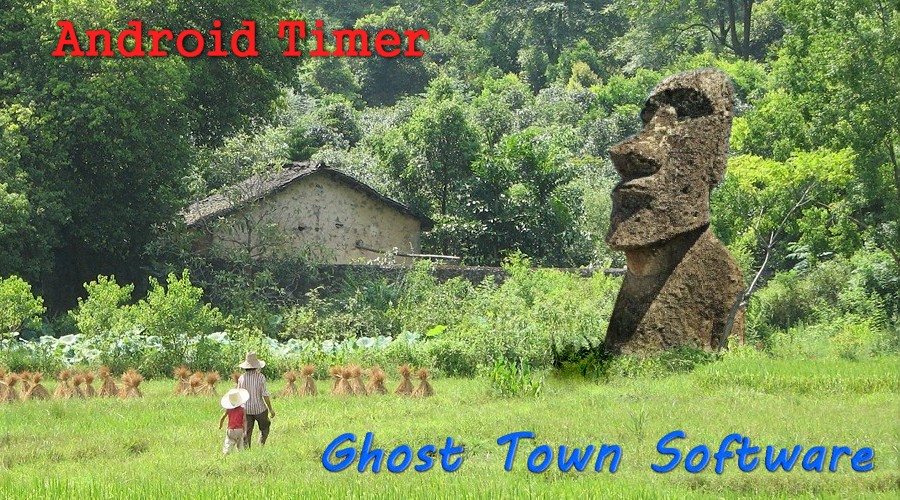
GT Timer and Counter
Product Overview
Time and Count a Sequence of Events
 With the GT Timer & Counter a single person can time a series of
repetitive events, instead of using a team with stopwatches.
Whether you need to optimize your production line or monitor
your daily time usage, the GT Timer is the easy and versatile way
to clock a sequence of events on the factory floor and beyond.
With the GT Timer & Counter a single person can time a series of
repetitive events, instead of using a team with stopwatches.
Whether you need to optimize your production line or monitor
your daily time usage, the GT Timer is the easy and versatile way
to clock a sequence of events on the factory floor and beyond.
Simply enter your list of events into the app, then each time one of the events happens, tap the name on the screen. The event name and time stamp will be logged to the listing on the next page, where events can be examined for counts and timing. The listing includes several delta-times for quick analysis. Logs are saved to public storage for retrieval by any host computer via USB cord. The app includes charts for counts and timing, and files are plain text for additional processing in a spreadsheet.
Includes these handy features:
* Add event names even while the timing is in progress.
* Zoom big or small, full screen or window, phone or tablet.
* Drag the window around the screen to see other apps.
* Includes charts for counts and delta-times for a quick analysis.
* Save and reload the event or log lists for reuse or review.
* Lists are saved to SD storage for retrieval by a host computer.
* Files are plain text for additional processing in a spreadsheet.
* Pop up help on each screen, and extensive help on the web site.
* No internet, no ads, no spam, no root.
Counting and timing is great for a variety of tasks:
* Timing multiple steps on your production line.
* Gathering time and quantity info for a Kaizen event.
* Logging your time usage during the day.
* Counting traffic patterns in an intersection.
* Counting vehicle types on a highway.
* Timing a group of kids in gym class.
* Timing your dog on an obstacle course.
* Timing commercials vrs TV shows.
How It Works
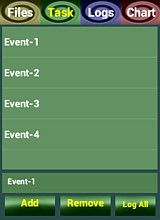 The program functions are spread across four main panels.
The program functions are spread across four main panels.
Before the event starts:
Enter your list of tasks one at a time on Panel 2, the Task Tab.
These should be in the order the events are expected to happen.
You can save this list for future use on Panel 1, the Files Tab.
While the event is happening:
Each time you see a task happen, touch that task on the list.
Each touch will log the task name and time stamp to Panel 3, the Log Tab.
You can review the log listing at any time, during or after the event.
After the event:
You can view charts of your data on Panel 4 at any time.
The charts include several delta-times for quick analysis.
You can save your task and log lists for future use on Panel 1, the Files Tab.
Logs are saved to public storage where it can be retrieved by a host computer via USB cord.
Use the Layout screen to change the size and placement of the program.
Advantages
The Android Timer & Counter has several advantages versus paper and pencil:
* A single person can time a whole series of events, instead of using a team with stopwatches.
* It takes only a second to log the information, versus writing down numbers on paper.
* Information is logged in more detail than is possible with paper entry.
* Information can be viewed in real time, instead of waiting to combine several logs.
* Information can be copied to the server for spreadsheet data analysis.
And is also low cost and easy to use:
* Uses inexpensive 7" Android tablets.
* It only takes a minute to setup and start using.
* Log files are plain text that can be easily imported into a spreadsheet or other analysis program.
* Can save and reuse multiple task lists for repeat sessions in the future.
* Includes charts of counts, averages and delta-times for quick analysis.
* All panels are color coded to help find your way around.
* Does not require root access and does not access the internet at all.
Great For:
* Logging your time usage during the day.
* Identify bottlenecks of a process or a product and plan accordingly.
* Monitor production flow on a serial, one-piece-flow or batch type production line.
* Document performance during a Kaizen event or after making a process adjustment.
* Monitor the flow of paperwork to find operations bottlenecks.
* Set performance benchmarks from previous builds while planning a prototype.
* Find bottlenecks on previous builds while planning a new floor plan.
* Time a group of people in a race, obstacle course or gym class.
* Count and time traffic or TV commercials.