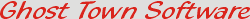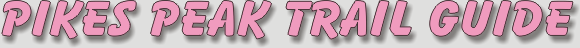
Mike's Utilities by Ghost Town Software
|
Here at Ghost Town Software, I have a handfull of utility programs
that I use to monitor and manage my computer projects. This assortment includes some of the more useful of them. The downloads are free to try before you buy (shareware), but a fee is requested if you decide to keep them. The Office and Utility group is $10. The Help and Install utilities are $10 each if you redistribute them. Or $15 for everything. Download Entire Utility Group The Office and Utility programs are zipped together in a single download (1.3 meg). Each program has a detailed help listing that describes all aspects of the program. The Installer is a separate download. Mikes Office Group : This group includes the Editor, Backup, DirScan, FolderScan, Calculator, Calendar and BinaryViewer programs. The Editor can launch each program directly from its menu - making this a handy editing group centered around the editor. Text Editor with Macros I use this editor a lot for modifying existing documents, like messed up tables from the web. It has these features : Keystroke Macros to automate repetative tasks - Search and Replace - Sort a block of text (on any column) - Toggle Case (upper, lower, sentence, title) - Lists your 50 most recent files - and more. Can also popup most of these utilities if you have them. 330K Drive Backup This program will make backup copies of your data drive (or directory) by comparing the dates of the Source files (the working copies) with the dates of the Destination files (the backup copies) - only files that that have changed will be copied. Automaticly scans subdirectories. I use this every single day. 200K Directory Size Viewer This program will display the space used by files in every directory on a drive, and also shows available disk space on all drives. Really handy for planning a backup or partition strategy. 191K File Content Viewer This program can quickly step through text files in a directory and display their content without actually opening each one. Really handy for finding a lost document. 217K Calculator Saves Results This calculator works like any normal calculator, but it saves the operation and results in a list for viewing during a sequence of operations. Includes + - x / exp div mod sqrt. 210K Picture Calendar This calendar can display photos from your collection or from the Trailguide 2001. Scroll forward and backward through months and years and photos. 210K Binary File Viewer This program will display the content of a binary file, with each byte shown in both decimal and ascii. Really handy for those who work with raw data files of any kind. 175K Web Log Viewer This program will read and summarize the logs from a standard Web Log file. If you have a web site and don't know how to read your log files, this is the simplest program you'll find. 200K For best results, save these files to a folder on the C: drive, like "C:\Util". The download dialog will ask for a location, tell it to create C:\Util, or tell it to use an existing folder (like C:\Trails if you have the trailguide program). To run them it's best to put a shortcut on the Start menu that points to the folder, like this - click Start, Settings, StartMenu, then in the dialog click StartMenu, Customize, Add, and type in the name of the new folder (C:\Util). This will put the folder on the start menu, and any programs will be listed inside. You can also open Windows Explorer and click on the program in its folder, or click the Start then Run buttons and type in the program name directly. Questions or comments, before downloading or after trying : Send E-Mail to G.T.S. |