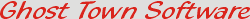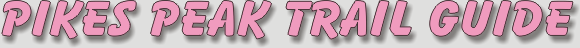
TRAIL GUIDE 2001
The Front Range On CD-ROM
|
If you'd like to try out a sample of the Trailguide program before you
buy it, you can download a reduced version from this web site - just click
the link below. This is a fully functional copy of Version 2, but the
maps cover a smaller area : The Demo covers Cheyenne Canyon and Garden of the Gods. The CD covers all of the Pike National Forest. Demo - 17x13 miles , 30 reports , 10 photos CD - 100x80 miles , 230 reports , 430 photos Download the Demo of the CDThe Demo is a 3.8 meg self-extracting Zip file. Downloads should take this long : 14400 modem : 40 minutes 28800 modem : 20 minutes 56000 modem : 12 minutes Download the file to "C:" (the download dialog will ask) Unzip it : Click the Start then Run buttons and type C:\PikeDemo.Exe This will unzip everything into the C:\PikeDemo directory. Run the demo : Click the Start then Run buttons and type C:\PikeDemo\Trails.Exe ( Or, Create an icon that runs the program C:\PikeDemo\Trails.EXE ) Install Hints: This demo won't work if the computer already has Version 1 of the program installed, unless the file C:\Windows\Trails.INI is changed. For those who would like to try, change the first four entries in Trails.Ini from "Trails" to "PikeDemo". Plus, if Version 1 is installed, don't copy the demo into the Trails folder. It will overwrite parts of Version 1 and most of the trail reports will disappear. If the program doesn't run or shows no maps, the Pikedemo folder should have these files: C:PikeDemo : Trails.Exe C:PikeDemo\Pike1 : Ebbl.... 16 files C:PikeDemo\Pike2 : Trails.... 11 files C:PikeDemo\Pike3 : x-x.bmp.... 10 files If the folders and files are arranged different then the program won't find them. If the file Trails.Ini exists, it must list the above four folders. |